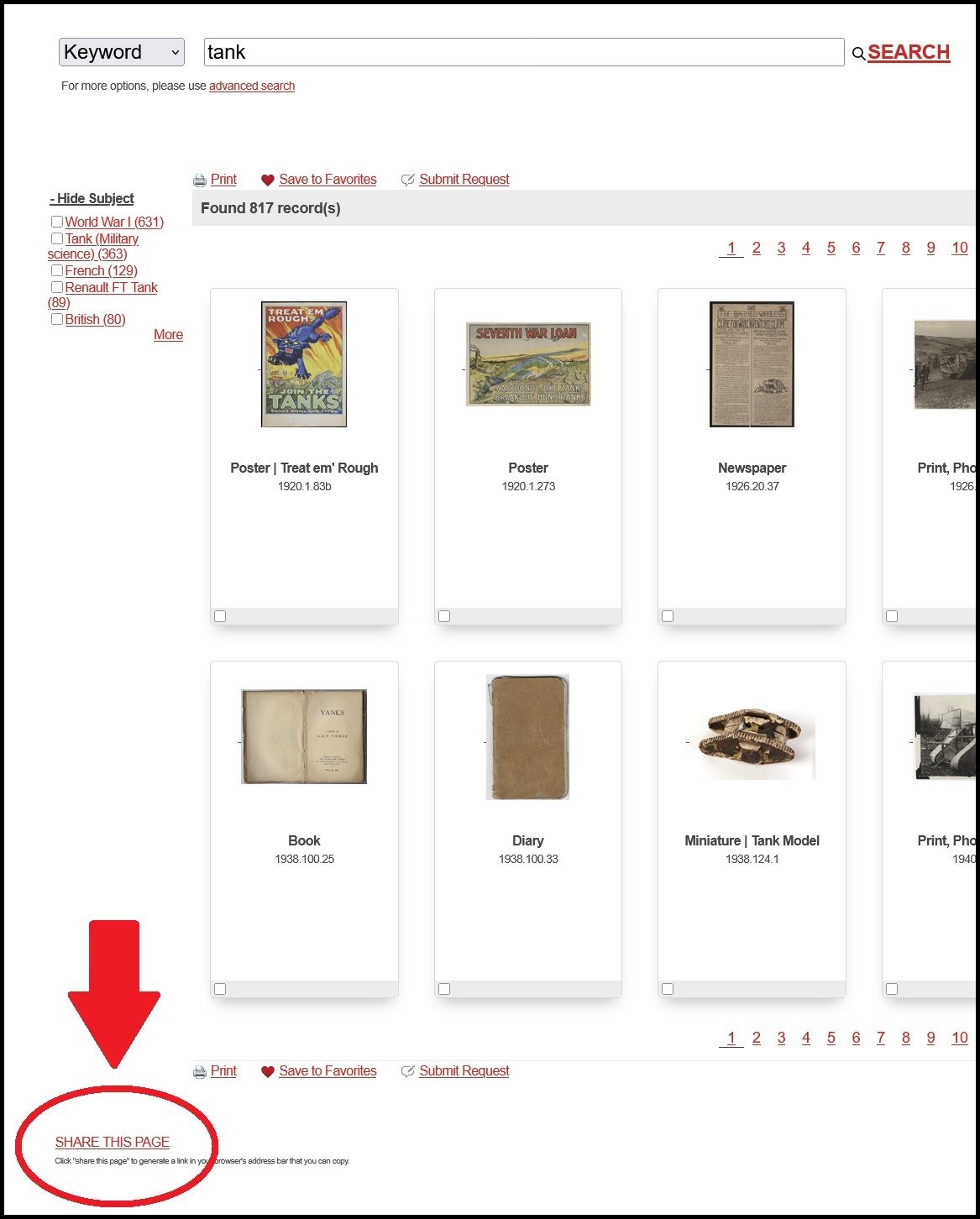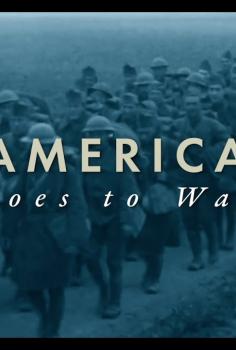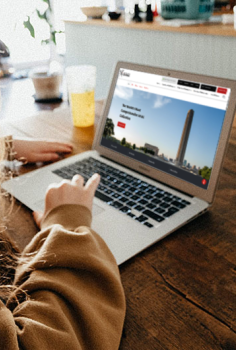The Museum and Memorial’s Online Collection is a powerful tool to connect students directly with primary sources from the Great War. Below are some tips to help you and your students make the most of it. The attached Scavenger Hunt is ready to print for classroom use.
Access the Online Collections Database
Keyword Searching
- The search does not work like Google. For example, “nurse” and “nurses” give different results. Encourage students to try multiple variations of a term.
- Objects are tagged by humans, so the term your students think of might not match how it was catalogued. Encourage creative searching!
Example: A photo that includes a person with a magnificent moustache might not have “moustache” in the tag. Searching for “officer” or “royalty” might bring up better results.
Using the Object ID
Every object in the collection has a unique identifier, or accession number, that can help you. Each part of an Object ID has purpose.
- The first four digits are the year it was officially added to the collection, i.e. accessioned.
- The second set of digits shows the group, in sequence, that was accessioned that year. All items donated or acquired together will have the same group number.
- The last set of digits is the number within the group.
- For example, John Lewis Barkley’s Medal of Honor is 2006.55.1 and his portrait by famed painter Howard Chandler Christy is 2006.55.6
Browse and “For Teachers”
- “Browse Collections” provides groups of commonly researched objects, already curated.
- “For Teachers” provides selected collections of objects designed with student in mind. Note: Outside of this section, the database is uncensored so searches will display all available items.
Getting a Shareable Link
In order to share individual object pages, search result pages or collection pages, you must generate an URL first.
For individual objects, click on the paperclip icon.
Image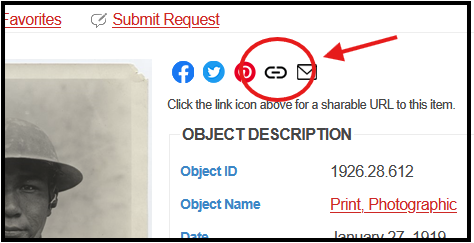
Note: The "Share this page" button at the bottom of individual object pages will not work.
To share an entire search result or collection of objects, scroll to the bottom of the page and click on “Share this page.” Example: wanting to share all results for the keyword search “tank.”
Image